
Low-power option for use in Australia and New Zealand






Overview
By using Campbell Scientific’s external line of cellular modules, system integrators, OEMs, and large end users can avoid costly, time-consuming maintenance visits to remote devices around the world.
The CELL200 series of external cellular modules are 4G LTE cellular devices that provide serial or CS I/O connectivity to a number of cellular networks, including Verizon, AT&T, T-Mobile USA, Rogers, Bell, Telstra, and Telus. The networking and carrier used by the CELL200 series is determined by the model used and the SIM card inserted into the device.
The CELL220 has very low power consumption when compared to other cellular modems: 14 mA at idle, 39 mA when active, and 300 µA when in low power mode.
When coupled with Campbell Scientific data services, these devices are ready for you to use out of the box. There is no need for you to work with cellular carriers for provisioning and experience the accompanying hassle.
The CELL220 is part of the CELL200 series of modems that includes:
- CELL205 for use with AT&T
- CELL210 for use with Verizon
- CELL215 for use in EMEA countries
- CELL220 for use in Australia and New Zealand
- CELL225 for use in Japan
Note: The CELL220 does not ship with a SIM card unless the cellular modem was provisioned with/for Campbell Scientific cellular data services; the SIM card is provided by the carrier when signing up for service. For more information, visit the Cellular Data Services page.
Read MoreBenefits and Features
- Includes everything needed for use with a Campbell Scientific data logger or smart sensor
- Low power consumption for solar-powered sites
- Easy integration, setup, and installation
- No moving parts and low maintenance
- Compatible with modern Campbell Scientific data loggers
- Compatible with Edlog-era data loggers in serial server mode
- 4G LTE networking
- Ready for out-of-the-box use with Campbell Scientific data services
Technical Description
The CELL220 is an industrial 4G LTE cellular module. It requires at least one micro-SIM 3FF card (for six position/contacts interface) supplied by your cellular carrier and a suitable 12 or 24 Vdc nominal power source. The CELL220 has an RS-232 serial port and a CS I/O port that can be used for serial server, serial client, and PPP host services. These ports are commonly connected to a data logger RS-232 serial or CS I/O port. The CELL220 has two antenna connectors to be used for primary and diversity antennas, although the unit can operate with only the primary cellular antenna connected.
Internet Connectivity
The CELL220 provides Internet connectivity to any Campbell Scientific data logger located within range of a compatible cellular network. Armed with Internet connectivity, a data logger can remotely connect to Campbell Scientific software on a PC, mobile device, and the cloud. The CELL220 can also enable many data loggers to communicate using other Internet protocols, such as Modbus, DNP3, email, and web (HTTP).
Device Intelligence
The CELL220 provides highly reliable connectivity and remote device management independent of the device it is connected to. The numerous embedded services include IP serial server and client.
Establishing Cellular Service
Campbell Scientific offers low-cost cellular data service plans for the CELL220. Our data service plans include Verizon in the United States and AT&T in North America (US, Mexico, Canada), as well as international access to over 600 carriers in 185 countries. The Konect routing service is included to assure a secure connection with Campbell Scientific data logger support software.
Configuring the CELL220
The CELL220 is configured using a web-based configuration tool hosted by the cellular module. It can be accessed using Internet Explorer or Firefox remotely over the cellular WAN (when in serial server mode) or via USB.
The CELL220 can also be configured directly from the data logger when used in PPP mode (default mode) using the Device Configuration Utility or CRBasic instructions.
Data Logger Connection
Data loggers can be connected in a variety of ways to suit the needs of the application. Common methods include the use of serial or CS I/O cables.
Powering the CELL220
Compared to many other industrial cellular modules, the CELL220 has extremely low power consumption. The average current consumption at 12 Vdc is approximately 14 mA when idle, depending on its configuration. Additionally, the CELL220 can be turned on and off easily using a data logger SW12V port or the IPNetPower() instruction (PPP mode for the CR1000X, CR300, and CR6 only). When using the SW12V terminal, the modem can typically be powered with a BP12 battery, a CH150 charging regulator, and an SP10 solar panel.
Antennas
Campbell Scientific offers three antennas for the CELL220. Our 4G/3G/2G 0 dBd cellular dipole whip antenna (pn 32256) connects directly to the CELL220 (no cable required) and can transmit short distances. Our higher gain omnidirectional (pn 18285) and Yagi (pn 31128) antennas require a cable to connect them to the CELL220. The COAXSMA cable connects the antennas directly to the CELL220 cellular antenna connector. The COAXNTN-L cable and a surge protector (pn 31317) are used when the CELL220 is susceptible to lightning or electrostatic buildup or for long cable runs.
Sample Programs
- View this sample program for how to use some of the terminal commands with CELL2XX modules.
- To use the SetSettings functionality with the CR300, CR310, CR6, and CR1000X dataloggers, view this sample program.
Images



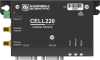
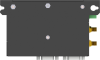



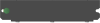
Compatibility
Note: In serial server mode, a cellular account with a static IP address is required.
| Data Logger Model | Connecting to CELL220 via CS I/O Port | Connecting to CELL220 via RS-232 Port (choose one) |
| CR300 and CR310 |
N/A |
|
| CR6 |
16675 SC12 CS I/O cable |
|
| CR1000X | 16675 SC12 CS I/O cable (PPP and serial server) |
|
| CR200(X) Series |
N/A |
|
| CR800 and CR850 |
16675 SC12 CS I/O cable |
|
| CR1000 and CR3000 |
16675 SC12 CS I/O cable |
|
| CR5000 |
N/A |
|
| CR510 and CR10X |
N/A |
|
| CR510-PB and CR10X-PB |
16675 SC12 CS I/O cable |
|
| CR23X |
N/A |
|
| CR23X-PB |
16675 SC12 CS I/O cable |
|
Specifications
| Certifications | IC (Industry Canada) 10224A-201611EC21A |
| Host Interface |
|
| RF Connectors | 2 SMA antenna connectors (primary and diversity) |
| Operating Temperature Range | -40° to +80°C |
| SIM Interface |
3FF (6 position/contacts) Supports SIMs that require 1.8 or 3 Vdc. |
| Dimensions | 13.46 x 8.1 x 2.86 cm (5.3 x 3.19 x 1.13 in.) |
| Weight | 215.5 g (7.6 oz) |
Cellular WAN (EC-21AUT) |
|
| Network Technology | 4G LTE CAT-1 (with automatic fallback to 3G) |
| Carrier Approval | Telstra |
| LTE | 2100(B1), 1800(B3), 850(B5), 2600(B7), 700(B28) |
| WCDMA | 1900(B1), 850(B5) |
Cellular WAN (EC-21AU) |
|
| Network Technology | 4G LTE CAT-1 (with automatic fallback to 3G) |
| Carrier Approval | Telstra |
| LTE | LTE 2100(B1), 1900(B2), 1800(B3), 1700/2100(B4), 2600(B7), 900(B8), 700(B28) |
| WCDMA | 2100(B1), 1900(B2), 850(B5), 900(B8) |
Data Speeds |
|
| LTE |
|
| WCDMA |
|
| GSM EDGE |
|
| GSM GPRS |
|
| RS-232 or CS I/O | 9600 bps to 460.8 kps |
Power Consumption |
|
| Low Power Mode | 300 µA |
| Idle | 14 mA |
| Active | 39 mA |
Radio Output and Sensitivity |
|
| Output Power |
|
| Sensitivity Range | -99.5 to 110.5 dBm (10 M) |
Resources and Links
Manuals
Compliance
Miscellaneous
Downloads
CELL2xx Operating System v.2.030 (699 KB) 07-02-2022
To update the CELL200 series operating system:
- Connect a USB cable between your module and computer.
- Open a web browser and go to: www.cell.linktodevice.com/.
- On the OS Update tab, click on the Send File button and select the new firmware file. (i.e. CELL_2xx_01_02_030.WEB.OBJ.GZ)
The update process can take 2 to 4 minutes.
Why Update? This OS resolves network registrations issues. Updated CELL205 to manage AT&T's shut down of its 3G network.
CELL2XX example programs (6 KB) 22-06-2021
Three example programs as described in the CELL200-Series manual. The Power program shows how to control power to the CELL200 series by using the CRBasic
IPNetPower() instruction. The SetSettings example shows how to set up the cellular module using the SetSetting() instruction. It also illustrates how to retrieve status information from the module in the CRBasic program. The Settings example demonstrates using terminal commands.
Case Studies
The Port of Townsville Limited (POTL) are undertaking the Channel Upgrade Project (CU Project). The......read more
Privacy Policy Update
We've updated our privacy policy. Learn More
Cookie Consent
Update your cookie preferences. Update Cookie Preferences
