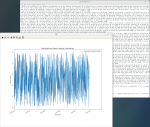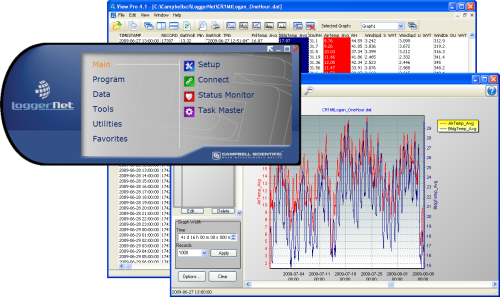
Overview
The LoggerNet Admin Upgrade allows one copy of LoggerNet or LoggerNet Admin to be upgraded to the current version of LoggerNet Admin. Learn more about its capabilities on the LoggerNet Admin product page.
Read MoreBenefits and Features
- Upgrade from older version to current version for a discounted price
Technical Description
LoggerNetAdmin/U upgrades one copy of LoggerNet 1.2 (version specific) or LoggerNet Admin 3.2 or greater to the latest version of LoggerNetAdmin.
Images
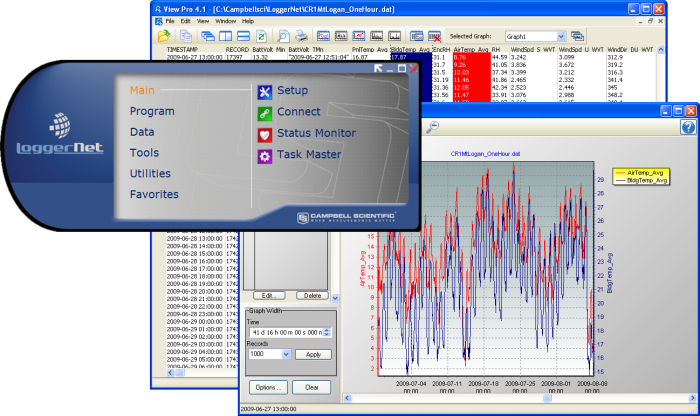
Compatibility
Please note: The following shows notable compatibility information. It is not a comprehensive list of all compatible products.
Dataloggers
| Product | Compatible | Note |
|---|---|---|
| CR1000 (retired) | ||
| CR1000X (retired) | ||
| CR200X (retired) | ||
| CR216X (retired) | ||
| CR300 (retired) | ||
| CR3000 | ||
| CR310 | ||
| CR350 | ||
| CR5000 (retired) | ||
| CR6 | ||
| CR800 (retired) | ||
| CR850 (retired) | ||
| CR9000X (retired) |
Additional Compatibility Information
Communications
LoggerNet Admin runs on a PC, using serial ports, telephony drivers, and Ethernet hardware to communicate with data loggers via phone modems, RF devices, and other peripherals.
Software
The development tool of RTMC Pro 1.x and 2.x is not compatible with the RTMC run-time and the standard RTMC development tool in LoggerNet Admin 4. An upgrade for RTMC Pro must be purchased separately.
Computer
LoggerNet Admin is a collection of 32-bit programs designed to run on Intel-based computers running Microsoft Windows operating systems. LoggerNet Admin runs on Windows 10 and Windows 11. LoggerNet Admin runs on both 32-bit and 64-bit versions of these operating systems.
Specifications
| Operating System | Windows 11 or 10 (Both 32- and 64-bit operating systems are supported.) |
| Server | Windows Server versions 2012 R2, 2016, and 2019 |
Resources and Links
Product Brochures
Listed Under
FAQs for
Number of FAQs related to LoggerNet Admin Upgrade: 4
Expand AllCollapse All
-
To upgrade from LoggerNet to LoggerNet Admin, the correct upgrade path is to order the LoggerNet Admin Upgrade (LOGGERNETADM/U), which allows one copy of LoggerNet or LoggerNet Admin to be upgraded to the current version of LoggerNet Admin.
-
The LoggerNet revision history information can be found through the “Software and OS Revision Histories” web page. Revision history information is available for LoggerNet patches and upgrades, as well as for the trial versions of the software.
-
The blog article "How to Navigate the World of Software Upgrades, Patches, and Trials" explains the difference between patches (free of charge) and upgrades (for a fee). This example quickly shows the difference between an upgrade and a patch:
Upgrade Patch Major version change, such as 1.3 to 2.0
Minor version change, such as 1.3 to 1.4
Typically requires purchase for a fee
Free of charge
-
LOGGERNETADM/U (LoggerNet Admin Upgrade) can be purchased to upgrade one copy of LoggerNet or LoggerNet Admin to the current version of LoggerNet Admin. Although installing a copy of LoggerNet Remote on the same machine as LoggerNet will result in a LoggerNet Admin installation with all of its features, Campbell Scientific does not recommend this process because installing different versions of LoggerNet and LoggerNet Remote can result in inconsistent behavior of the software.
LOGGERNETADM/U is a little more expensive, but it is more convenient, especially if the need arises to move the installation to a different computer.
Privacy Policy Update
We've updated our privacy policy. Learn More
Cookie Consent
Update your cookie preferences. Update Cookie Preferences